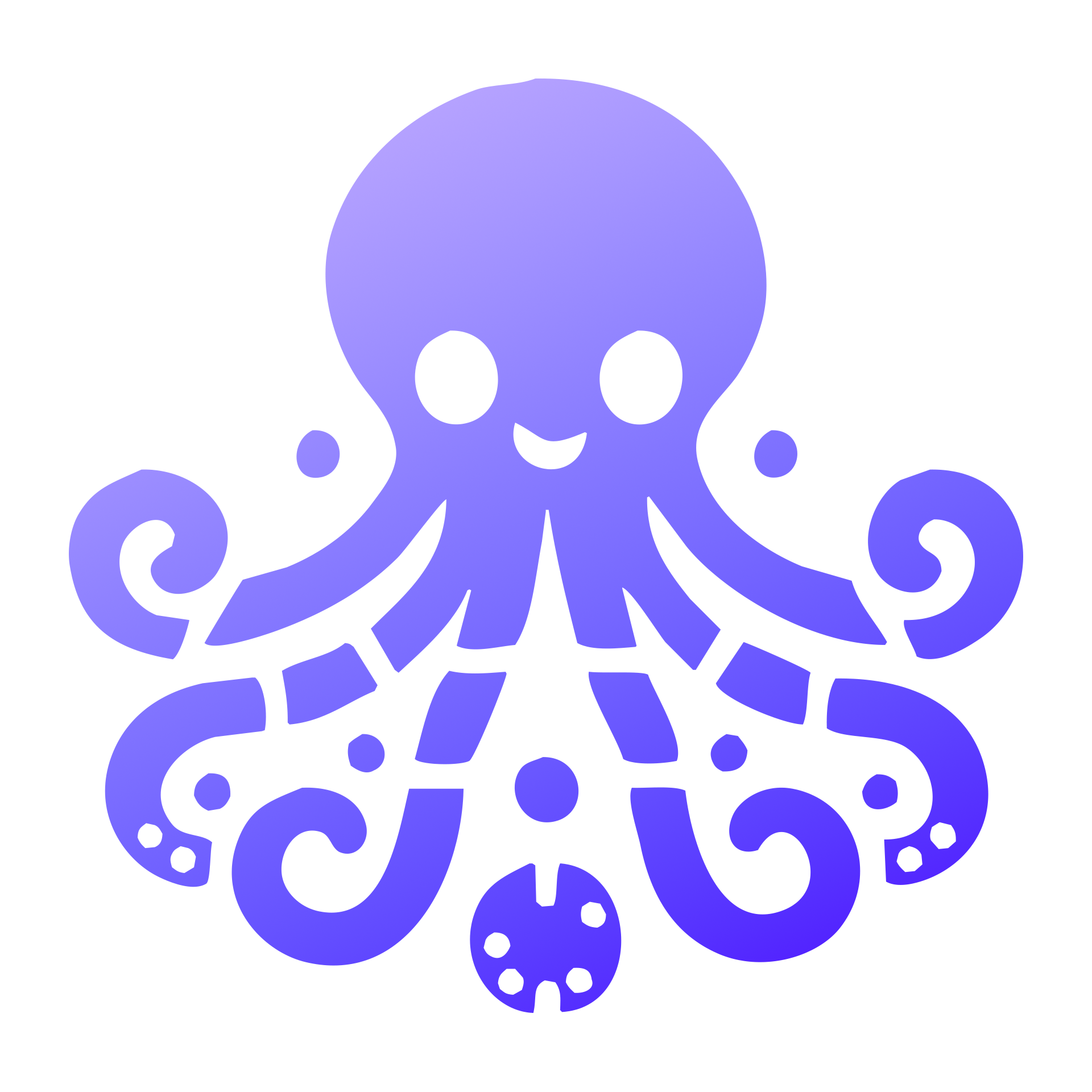Looking for help?
- Crafting Effective Counter-Narratives and Refutations with Change Agent
- Developing a Crisis Communications Plan Using Change Agent
- Developing Effective Messaging for Diverse Audiences with Change Agent
- Optimizing Email Marketing Campaigns with Change Agent
- Developing a Strong Media Relations Strategy Using Change Agent
- Developing a Comprehensive Communications Strategy with Change Agent
- Creating Engaging Video Scripts and Storyboards with Change Agent
- Creating Engaging Podcast Scripts and Storyboards with Change Agent
- Optimizing Email Marketing Campaigns with Change Agent
- Building a Strong Online Community Using Change Agent
- Building a Strong Online Presence for Your Nonprofit Using Change Agent
- Crafting Compelling Social Media Campaigns Using Change Agent
- Transforming an Issue Brief Into Other Materials with Change Agent
- Using Change Agent for Cultural Competence and Sensitivity Training
- Using Change Agent for Accessibility and Inclusion Audits
- Creating Inclusive and Accessible Language Guides with Change Agent
- Creating Inclusive and Accessible Event Materials with Change Agent
- Developing Effective Messaging for Diverse Audiences with Change Agent
Featured Articles
Popular Articles
- Crafting Compelling Social Media Campaigns Using Change Agent
- Crafting Effective Counter-Narratives and Refutations with Change Agent
- Building a Strong Coalition or Partnership Using Change Agent
- Developing a Crisis Communications Plan Using Change Agent
- Developing Effective Messaging for Diverse Audiences with Change Agent
Newest Articles
Recently Updated Articles
- Using Change Agent for Rapid Response Messaging
- Developing Effective Messaging for Diverse Audiences with Change Agent
- Transforming an Issue Brief Into Other Materials with Change Agent
- Creating Inclusive and Accessible Event Materials with Change Agent
- Crafting Compelling Social Media Campaigns Using Change Agent